
This article is a quick guide on how you can successfully Download Video from YouTube in HD, or other lower resolutions.
There are several reasons why you might want to download a YouTube video. A common reason might be because you don’t want to go for the DVD option. You just prefer to keep things digital.
Whatever your reason, this article is got your back; for Downloading Video from YouTube.
Let’s get started!
Download Video YouTube HD: The Steps
- Locate the video
- Copy the URL of the Video
- Paste the URL of the video to ssYouTube.com
- Download! (choose your download resolution)
So let’s go over each step in detail.
Locate the Video: This step requires that you search for the video name, that you would like to download on youtube.
Copy the video URL: The Video URL can be copied from the address bar of your browser. (screenshot below)
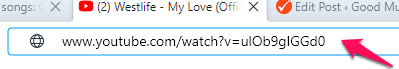
There’s another way by which you can copy the video URL.
Simply right-click on the video, and select copy video URL (screenshot below)
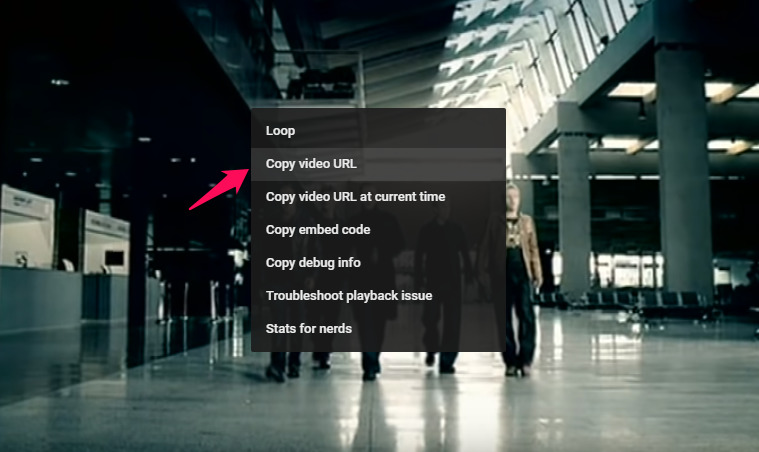
Paste the URL: After you’ve copied the video URL, you will then go a website called ssyoutube.com
There you would paste the video URL which you copied from the previous step. (See screenshot below for how to do this)
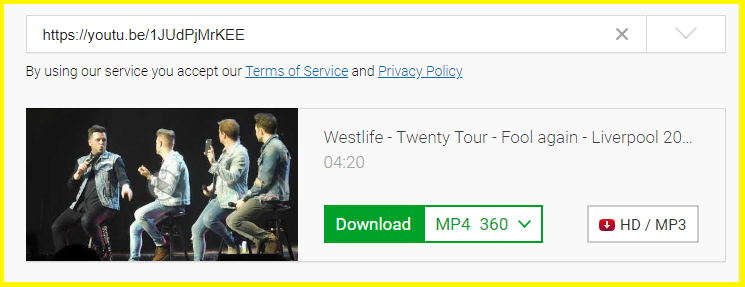
Download! (Select a download resolution): Depending on the original size from the video uploader — you would be presented with various sizes of the video. It’s up to you to select the resolution that suits you the most.
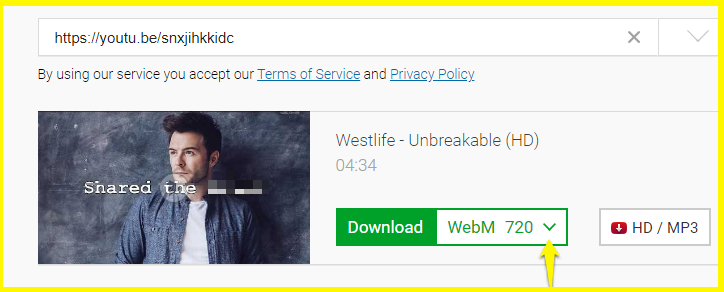
LEARN ALSO ABOUT: Download Westlife songs: Get all Westlife albums
Please note: If the video does not show up after pasting the URL, then paste it again. If by now it doesn’t show up, then i’m sorry — it suggests that the video has some extra privacy clause.
Westlife songs are highly copyrighted even on YouTube — so you might experience “the download link not found” (Screenshot below)
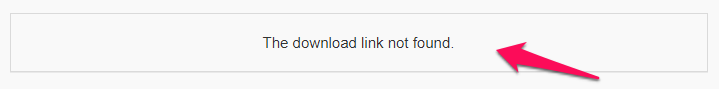
While making this YouTube HD download video tutorial, I noticed that videos which are uploaded directly to Westlife YouTube channel tend to have the “the download link not found” error the most. — Perhaps all songs uploaded by Westlife have that copyright factor.
Other videos (even, of westlife) — but which are not directly uploaded by Westlife channel works for this download method.
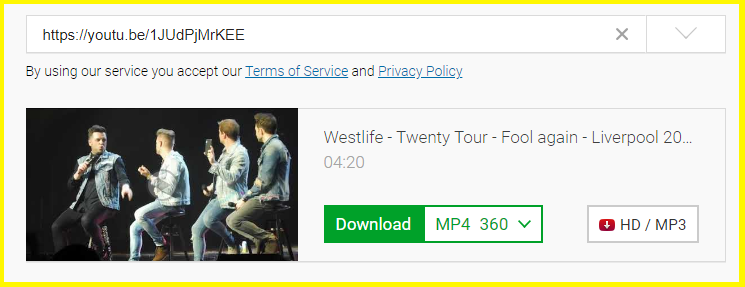
LEARN ALSO ABOUT: How I Made My Home Music Recording Studio | Make Your Studio
If that’s your experience, then you would need to go for a physical DVD. Why not a digital video? — As for digital video option, the web right now, seems to be satisfied with earnings from YouTube Video streams.
Here is the link to buy the DVD of Westlife: Unbreakable – The Greatest Hits, Vol. 1.
